I want animation like home screen of this app.This screen has a view (with a label on it) on top and a table view under it. When i scroll the table the top view and title on it become small with animation and after a specific point it becomes like navigation bar with title in centre. And the same thing when i scroll down. Here is what i tried so far
-(void)scrollViewDidScroll:(UIScrollView *)scrollView
{
CGPoint offset = scrollView.contentOffset;
NSLog(@"y is::: %f", offset.y);
if (offset.y > 0 && offset.y < 16 && self.topView.frame.size.height > 64) {
[UIView animateWithDuration:0.8 animations:^{
CGRect rect = self.topView.frame;
rect.size.height = rect.size.height-offset.y;
self.topView.frame = rect;
}completion:^(BOOL finish){
}];
}
else if(offset.y <= 0 && offset.y > -16 && self.topView.frame.size.height < 80)
{
[UIView animateWithDuration:0.8 animations:^{
CGRect rect = self.topView.frame;
rect.size.height = 80;
self.topView.frame = rect;
}completion:^(BOOL finish){
}];
}
}
Note that my top view initial height is 80 and i want to make it 64 when scroll up and vice versa.
with this code the view height animated but it depends upon animation duration.So if i scroll fast then it is not working properly.The original app i mentioned have very smooth animation. How could i achieve that?
Screen shot of original App-  These screen shots showing three different scroll position, please note the "MySurgery" text on top.1- Larger text and right align.
2- small text and near centre position
3- smaller text and centralised(like navigation bar)
These screen shots showing three different scroll position, please note the "MySurgery" text on top.1- Larger text and right align.
2- small text and near centre position
3- smaller text and centralised(like navigation bar)