I have logged in Xcode settings Accounts with my Apple ID and password, but still it's showing "Not on Any Development Teams". I am using Xcode 6.2.
I have logged in Xcode settings Accounts with my Apple ID and password, but still it's showing "Not on Any Development Teams". I am using Xcode 6.2.
This is an Xcode bug that has hit a lot of people. What seems to fix it is deleting the account from Xcode prefs using the "-" button, and then adding it back. I've done that on a couple of Macs, more than once, and it has always worked-- for a while. You may need to click "view details..." and then use the reload button afterward to ensure everything is up to date.
In case anyone from Apple happens to see this, please look up rdar://19870347
Download the provisioning profiles and certificates from the Member Center and save them to somewhere you can access them. Then, double-click the profiles and certificates. This should bring up Xcode as well as Keychain. You can dismiss the windows and that should work.
In Xcode, go to build settings and check that under Development and Distribution certificates the corresponding ones are correctly filled in.