I want to center my UIImageView and UILabel like the pic below. I used a container to contain UIImageView and UILabel,but the container does not suit the width of UIImageView and UILabel.So I need to set the width of the container.Is there any method to solve the problem without set the width or calculate the view's width? Here's the picture: