If you really don't want to wrap your text
You can do this by setting the display of the block to be table-cell, and then vertical-align to bottom. This is the only way I can think of to align the text to the bottom of the div without wrapping it in another element. This will cause a slew of other problems with your div placement, though; and you will probably have to wrap the div anyway.
div {
height: 200px;
width: 200px;
border-radius:0;
background-color: pink;
color: #fff;
text-align: center;
/* Here is my addition */
display: table-cell;
vertical-align: bottom;
}
JsFiddle example.
If you wrapping your text is an option (AKA the right way)
You really should wrap your text. Aside from semantics, you can get a lot more flexibility in your styling options.
Once you do that, your div can be set to position: relative so that it can act as a container for the child, who will get the position: absolute style. Then you add bottom: 0 and voila! It's glued to the bottom.
This method is preferred as you can still style your div as you'd expect.
HTML:
<div>
<p>test</p>
</div>
<div>
<p>test</p>
</div>
CSS:
div {
height: 200px;
width: 200px;
border-radius:0;
background-color: pink;
color: #fff;
text-align: center;
margin : 0 3px 3px 0;
/* Make sure that it contains the child properly */
position: relative;
}
div p {
position : absolute;
bottom : 0;
}

Example