I am attempting to make a button that shows a user-menu, as seen in Google Chrome:
There's no legacy way of doing this, so I've had a look around and I have found that every way of doing this is either outdated or does not work (probably because it's outdated!).
This is the first link I found, but however it only works with Windows Aero off, and probably not with Windows 8, 8.1, or 10, and not very well. The answer to this Stack Overflow question is also essentially the same code:
Aero on:
I have also found some questions here, but the techniques mentioned do not work. One of the answers points to this MSDN article which appears to offer some of the functionality I want, but the code however is c++.
Is this possible in VB.NET without any issues, and if so, how?
This is with VB.NET and Windows Forms, target operating systems are Windows 7 and newer.