I read similar questions on SO which seem to be related to deleting derived data: How to "Delete derived data" in Xcode6?. I've done this but still can't clear this error: this is what I'm getting:
ld: file not found: /Users/garysabo/Library/Developer/Xcode/DerivedData/Maryland_Buyer_Costs-grvgfnvxkgteejglvsmhuklmfyzh/Build/Products/Debug-iphonesimulator/TitleCalc.app/TitleCalc clang: error: linker command failed with exit code 1 (use -v to see invocation)
I changed the name from TitleCalc to Maryland Buyer Costs, this is what is in the /Users/garysabo/Library/Developer/Xcode/DerivedData/Maryland_Buyer_Costs-grvgfnvxkgteejglvsmhuklmfyzh/Build/Products/Debug-iphonesimulator folder?