I am trying to write an application to be able to change a few registry values.Such as Dns Server,Defalut Gateway .I am using this code below for doing this
RegistryKey openSubKey = Registry.LocalMachine.OpenSubKey(path, true);
if (openSubKey != null)
{
//HKEY_LOCAL_MACHINE\SYSTEM\ControlSet001\services\Tcpip\Parameters\Interfaces\{F7DFBC05-B946-4C27-A58B-13BFB3FCC04E}
openSubKey.SetValue("IPAddress", "192.168.2.132");
openSubKey.SetValue("SubnetMask", "255.255.255.0");
openSubKey.SetValue("DefaultGateway", "192.168.2.2");
openSubKey.SetValue("NameServer", ""192.168.2.132,192.168.2.132"");
.Actually code works .I can see the new values in th registry as you can see

However when I check network connections I have realized that nothing changed but NameServer.What am I doing wrong here.