This question is old, but I recently had the same problem so I'll provide an answer.
Here you can see how I am saving a timestamp to Firebase Database
let feed = ["userID": uid,
"pathToImage": url.absoluteString,
"likes": 0,
"author": Auth.auth().currentUser!.displayName!,
"postDescription": self.postText.text ?? "No Description",
"timestamp": [".sv": "timestamp"],
"postID": key] as [String: Any]
let postFeed = ["\(key)" : feed]
ref.child("posts").updateChildValues(postFeed)
The particularly relevant line of code is "timestamp": [".sv": "timestamp"],
This saves the timestamp as a double in your database. This is the time in milliseconds so you need to divide by 1000 in order to get the time in seconds. You can see a sample timestamp in this image.

To convert this double into a Date I wrote the following function:
func convertTimestamp(serverTimestamp: Double) -> String {
let x = serverTimestamp / 1000
let date = NSDate(timeIntervalSince1970: x)
let formatter = DateFormatter()
formatter.dateStyle = .long
formatter.timeStyle = .medium
return formatter.string(from: date as Date)
}
This gives a timestamp that looks like this: