Okay, so i did a fairly major reshuffle, i think it separates out the major parts and will make it easy to make modular / in various functions. The orriginal code for the previous answer i gave is here.
Here's the new stuff, hopefully it's pretty self explanatory.
# Setup our various global variables
population_mean = 7
population_std_dev = 1
samples = 100
histogram_bins = 50
# And setup our figure.
from matplotlib import pyplot
fig = pyplot.figure()
ax = fig.add_subplot(1,1,1)
from numpy.random import normal
hist_data = normal(population_mean, population_std_dev, samples)
ax.hist(hist_data, bins=histogram_bins, normed=True, color="blue", alpha=0.3)
from statsmodels.nonparametric.kde import KDEUnivariate
kde = KDEUnivariate(hist_data)
kde.fit()
#kde.supprt and kde.density hold the x and y values of the KDE fit.
ax.plot(kde.support, kde.density, color="red", lw=4)
#Gaussian function - though you can replace this with something of your choosing later.
from numpy import sqrt, exp, pi
r2pi = sqrt(2*pi)
def gaussian(x, mu, sigma):
return exp(-0.5 * ( (x-mu) / sigma)**2) / (sigma * r2pi)
#interpolation of KDE to produce a function.
from scipy.interpolate import interp1d
kde_func = interp1d(kde.support, kde.density, kind="cubic", fill_value=0)
What you want to do is just standard curve fitting - there are numerous ways to do it, and you say you want to fit the curve by maximizing the overlap of the two functions (why?). the curve_fir scipy routine is a least squares fit, which is trying to minimize the difference between the two functions - the difference is subtle: maximizing the overlap does not punish the fitting function for being larger than the data, whereas curve_fit does.
I've included solutions using both techniques, as well as profiled them:
#We need to *maximise* the overlap integral
from scipy.integrate import quad as integrate
def overlap(func1, func2, limits, func1_args=[], func2_args=[]):
def product_func(x):
return min(func1(x, *func1_args),func2(x, *func2_args))
return integrate(product_func, *limits)[0] # we only care about the absolute result for now.
limits = hist_data.min(), hist_data.max()
def gaussian_overlap(args):
mu, sigma = args
return -overlap(kde_func, gaussian, limits, func2_args=[mu, sigma])
And now the two different methods, the overlap metric:
import cProfile, pstats, StringIO
pr1 = cProfile.Profile()
pr1.enable()
from scipy.optimize import fmin_powell as minimize
mu_overlap_fit, sigma_overlap_fit = minimize(gaussian_overlap, (population_mean, population_std_dev))
pr1.disable()
s = StringIO.StringIO()
sortby = 'cumulative'
ps = pstats.Stats(pr1, stream=s).sort_stats(sortby)
ps.print_stats()
print s.getvalue()
3122462 function calls in 6.298 seconds
Ordered by: cumulative time
ncalls tottime percall cumtime percall filename:lineno(function)
1 0.000 0.000 6.298 6.298 C:\Python27\lib\site-packages\scipy\optimize\optimize.py:2120(fmin_powell)
1 0.000 0.000 6.298 6.298 C:\Python27\lib\site-packages\scipy\optimize\optimize.py:2237(_minimize_powell)
57 0.000 0.000 6.296 0.110 C:\Python27\lib\site-packages\scipy\optimize\optimize.py:279(function_wrapper)
57 0.000 0.000 6.296 0.110 C:\Users\Will\Documents\Python_scripts\hist_fit.py:47(gaussian_overlap)
57 0.000 0.000 6.296 0.110 C:\Users\Will\Documents\Python_scripts\hist_fit.py:39(overlap)
57 0.000 0.000 6.296 0.110 C:\Python27\lib\site-packages\scipy\integrate\quadpack.py:42(quad)
57 0.000 0.000 6.295 0.110 C:\Python27\lib\site-packages\scipy\integrate\quadpack.py:327(_quad)
57 0.069 0.001 6.295 0.110 {scipy.integrate._quadpack._qagse}
66423 0.154 0.000 6.226 0.000 C:\Users\Will\Documents\Python_scripts\hist_fit.py:41(product_func)
4 0.000 0.000 6.167 1.542 C:\Python27\lib\site-packages\scipy\optimize\optimize.py:2107(_linesearch_powell)
4 0.000 0.000 6.166 1.542 C:\Python27\lib\site-packages\scipy\optimize\optimize.py:1830(brent)
4 0.000 0.000 6.166 1.542 C:\Python27\lib\site-packages\scipy\optimize\optimize.py:1887(_minimize_scalar_brent)
4 0.001 0.000 6.166 1.542 C:\Python27\lib\site-packages\scipy\optimize\optimize.py:1717(optimize)
and the scipy method curve_fit:
pr2 = cProfile.Profile()
pr2.enable()
from scipy.optimize import curve_fit
(mu_curve_fit, sigma_curve_fit), _ = curve_fit(gaussian, kde.support, kde.density, p0=(population_mean, population_std_dev))
pr2.disable()
s = StringIO.StringIO()
sortby = 'cumulative'
ps = pstats.Stats(pr2, stream=s).sort_stats(sortby)
ps.print_stats()
print s.getvalue()
122 function calls in 0.001 seconds
Ordered by: cumulative time
ncalls tottime percall cumtime percall filename:lineno(function)
1 0.000 0.000 0.001 0.001 C:\Python27\lib\site-packages\scipy\optimize\minpack.py:452(curve_fit)
1 0.000 0.000 0.001 0.001 C:\Python27\lib\site-packages\scipy\optimize\minpack.py:256(leastsq)
1 0.000 0.000 0.001 0.001 {scipy.optimize._minpack._lmdif}
19 0.000 0.000 0.001 0.000 C:\Python27\lib\site-packages\scipy\optimize\minpack.py:444(_general_function)
19 0.000 0.000 0.000 0.000 C:\Users\Will\Documents\Python_scripts\hist_fit.py:29(gaussian)
1 0.000 0.000 0.000 0.000 C:\Python27\lib\site-packages\scipy\linalg\basic.py:314(inv)
1 0.000 0.000 0.000 0.000 C:\Python27\lib\site-packages\scipy\optimize\minpack.py:18(_check_func)
You can see the curve_fit method is much faster, and the results:
from numpy import linspace
xs = linspace(-1, 1, num=1000) * sigma_overlap_fit * 6 + mu_overlap_fit
ax.plot(xs, gaussian(xs, mu_overlap_fit, sigma_overlap_fit), color="orange", lw=2)
xs = linspace(-1, 1, num=1000) * sigma_curve_fit * 6 + mu_curve_fit
ax.plot(xs, gaussian(xs, mu_curve_fit, sigma_curve_fit), color="purple", lw=2)
pyplot.show()

are very similar. I would recommend curve_fit. In this case it's 6000x faster. The difference is a little bit more when the underlying data is more complex, but not by much, and you still get a huge speed up. Here's an example for 6 uniformly distributed normal distributions being fit:
Go with curve_fit!