As of 2015 the standard of the web to store character data is UTF-8 and not ASCII. ASCII actually only contains the first 128 characters of the codepage, and does not include any kind of accented characters. To add accented characters to this 128 characters there were many legacy solutions: codepages. They each added 128 different characters to the default ASCII list thereby allowing representing 256 different characters.
The problem was, that this didn't properly solve the issue: ASCII based codepages were more or less incomatible with each other (except for the first 128 characters), and there was usually no way of programatically knowing which codepage was in used.
One of the solutions was UTF-8, which is a way to encode the unocde character set (containing most of the characters used around the world, and more) while trying to remain compatible with ASCII. The first 128 characters are actually the same in both cases, but afterwards UTF-8 characters become multi-byte: one character is encoded using a series of bytes (usually 2-3, depends on which character needs to be encoded)
The problem is if you are using some kind of ASCII based single byte codebase (like ISO-8859-1), which encodes supported characters in single bytes, but your input is actually UTF-8, which will encode accented characters in multiple bytes (you can see this in your HEX example. á is encoded as C3 A1: two bytes). If you try to read these two bytes in an ASCII based codepage, which uses single bytes for every characters (in West-Europe this codepage is usually ISO-8859-1), then each of this two bytes will be reprensented with two different characters.
In the web world the default encoding is UTF-8, so your clients will usually send their requests using UTF-8. ASP.NET is Unicode aware, so it can handle these requests. However somewere in your code this UTF-8 is converted acccidentally into ISO-8859-1, and then back into UTF-8. This might happen on various layers. As you have issues it probably happens at the cookie layer, which is sometimes problematic (here is how it worked in 2009). You should also double check your application that it uses UTF-8 everywhere else though (views, database, etc.), if you want to properly support accented characters.