My app crashes on build. Here's the error in it's entirety:
DataModelVersionCompile /Users/AAAAAAA/Library/Developer/Xcode/DerivedData/XXXXXXXXXX-envirswdnpegjccdpxakhoykfnfq/Build/Products/Debug-iphonesimulator/XXXXXXXXXX.app/WMMGDataModel.momd XXXXXXXXXX/WMMGDataModel.xcdatamodeld
cd "/Users/AAAAAAA/Desktop/Everything from DT 1:20:15/App projects/WMMG/XXXXXXXXXX"
export PATH="/Applications/Xcode.app/Contents/Developer/Platforms/iPhoneSimulator.platform/Developer/usr/bin:/Applications/Xcode.app/Contents/Developer/usr/bin:/usr/bin:/bin:/usr/sbin:/sbin"
/Applications/Xcode.app/Contents/Developer/Platforms/iPhoneSimulator.platform/Developer/usr/bin/momc -XD_MOMC_SDKROOT=/Applications/Xcode.app/Contents/Developer/Platforms/iPhoneSimulator.platform/Developer/SDKs/iPhoneSimulator8.1.sdk -XD_MOMC_IOS_TARGET_VERSION=8.1 -MOMC_PLATFORMS iphonesimulator /Users/AAAAAAA/Desktop/Everything\ from\ DT\ 1:20:15/App\ projects/WMMG/XXXXXXXXXX/XXXXXXXXXX/WMMGDataModel.xcdatamodeld /Users/AAAAAAA/Library/Developer/Xcode/DerivedData/XXXXXXXXXX-envirswdnpegjccdpxakhoykfnfq/Build/Products/Debug-iphonesimulator/XXXXXXXXXX.app/WMMGDataModel.momd
/Users/AAAAAAA/Desktop/Everything from DT 1:20:15/App projects/WMMG/XXXXXXXXXX/XXXXXXXXXX/WMMGDataModel.xcdatamodeld/WMMGDataModel 5.xcdatamodel:WMMGAccount.attribute: error: WMMGAccount.attribute must have a defined type
/Users/AAAAAAA/Desktop/Everything from DT 1:20:15/App projects/WMMG/XXXXXXXXXX/XXXXXXXXXX/WMMGDataModel.xcdatamodeld:0: error: Compilation failed for data model at path '/Users/AAAAAAA/Library/Developer/Xcode/DerivedData/XXXXXXXXXX-envirswdnpegjccdpxakhoykfnfq/Build/Products/Debug-iphonesimulator/XXXXXXXXXX.app/WMMGDataModel.momd/WMMGDataModel 5.mom'
Command /Applications/Xcode.app/Contents/Developer/Platforms/iPhoneSimulator.platform/Developer/usr/bin/momc failed with exit code 1
The relevant part seems to be:
/Users/AAAAAAA/Desktop/Everything from DT 1:20:15/App projects/WMMG/XXXXXXXXXX/XXXXXXXXXX/WMMGDataModel.xcdatamodeld/WMMGDataModel 5.xcdatamodel:WMMGAccount.attribute: error: WMMGAccount.attribute must have a defined type
I've gone into my xcdatamodel, but can't find any attributes that aren't properly defined by type. One suspicious thing I'm seeing is the reference to WMMGDataModel 5. I'm up to version 8 in my model, and can't even find version 5.
This crash began after a recent automatic migration (using MagicalRecord) in which I added an attribute to one of the entities and then recreated the Managed Object Subclass (yes, the new subclass contains the new, properly defined attribute). I've added attributes before, but this is the first time I've encountered this issue.
I've cleaned the thing, quit and restarted Xcode, still crashes. Anybody have any ideas? I also deleted the DerivedData folder for the project. Still won't build.
Edit:
I just recreated all my managed subclass files. Still no dice--same error message.
Edit:
I tried running another project as a control, and got this message:
Unable to run app in Simulator An error was encountered while running (Domain = FBSOpenApplicationErrorDomain, Code = 4)
So I quit Xcode and the simulator, restarted Xcode. Same error.
Yet more info
I restarted the computer and tried again, but am still getting "Build Failed" with the same error message.
If anyone else has run into anything like this, I sure would appreciate some guidance here... :)
Final edit
Please see solution in my answer below...