I'm trying to import a project on GitHub into eclipse because there are a few things I want to add to it. However whenever I add it I get a ton of errors and problems with it...
The GitHub project is https://github.com/dmulloy2/SwornGuns
I've tried adding it to eclipse and it didn't work. I then tried making a project in eclipse and then put the files in, that didn't work. I also read online that going to Configure -> Convert to Maven Project would work, and then importing the spigot.jar file that this source depends on. However that didn't work and just gives me a ton of import errors.
The errors I am getting: