I am trying make a horizontally scrollable div which has 3 sub-divisions inside. The sub-divisions have 4 image thumbnails inside them each. I am having trouble to get the this layout working.
HTML
<div class="col-xs-12">
<div class="canvas-scrollable">
<ul class="list-inline clearfix">
<li class="col-xs-12 col-sm-6 col-md-4">
<table class="item-inner">
<tr>
<td class="item-thumb">
<img class="img-responsive" src="images/#">
</td>
<td class="item-thumb">
<img class="img-responsive" src="images/#">
</td>
</tr>
<tr>
<td class="item-thumb">
<img class="img-responsive" src="images/#">
</td>
<td class="item-thumb">
<img class="img-responsive" src="images/#">
</td>
</tr>
</table>
</li>
<li class="col-xs-12 col-sm-6 col-md-4">
<table class="item-inner">
<tr>
<td class="item-thumb">
<img class="img-responsive" src="images/#">
</td>
<td class="item-thumb">
<img class="img-responsive" src="images/#">
</td>
</tr>
<tr>
<td class="item-thumb">
<img class="img-responsive" src="images/#">
</td>
<td class="item-thumb">
<img class="img-responsive" src="images/#">
</td>
</tr>
</table>
</li>
<li class="col-xs-12 col-sm-6 col-md-4">
<table class="item-inner">
<tr>
<td class="item-thumb">
<img class="img-responsive" src="images/#">
</td>
<td class="item-thumb">
<img class="img-responsive" src="images/#">
</td>
</tr>
<tr>
<td class="item-thumb">
<img class="img-responsive" src="images/#">
</td>
<td class="item-thumb">
<img class="img-responsive" src="images/#">
</td>
</tr>
</table>
</li>
</ul>
</div>
</div>
CSS
.canvas-scrollable{
width: 100%;
height: auto;
overflow-y: hidden;
overflow-x: auto;
}
.canvas-scrollable .item-inner{
height: 300px;
margin: 10px;
/*white-space:nowrap;*/
background: #FFFFFF;
border: 1px solid rgba(0,0,0,0.1);
-webkit-box-shadow: 0 13px 8px -10px rgba(0, 0, 0, 0.1);
-moz-box-shadow: 0 13px 8px -10px rgba(0, 0, 0, 0.1);
box-shadow: 0 13px 8px -10px rgba(0, 0, 0, 0.1);
}
.item-thumb{
width: 50%;
height:50%;
padding: 4px;
border: 1px solid green;
}
.item-thumb img{
height: 100%;
object-fit: cover;
}
The images won't fit inside the container divs. the height: 100% is making images occupy the entire 300px height of the outermost div.
Please edit my JSFiddle here. Hope I was clear enough with my question