I had created an app and when tried to run,get an error like this.
ERROR: In <declare-styleable> MenuView, unable to find attribute android:preserveIconSpacing
Problems
and at end of R.java
please help me to fix this issue
I had created an app and when tried to run,get an error like this.
ERROR: In <declare-styleable> MenuView, unable to find attribute android:preserveIconSpacing
Problems
and at end of R.java
please help me to fix this issue
I had the same problem in Eclipse, and fixed it by changing the API level by...
I think I was having the problem because I had just switched from API 21 to 22. I had read earlier that API 22 was trouble-some, so people were not using it.
Hope that helps.
this error because you are using an old Appcompat version .. update Appcompat
to the newer version which is compatible with API 22
then click on fix project properties ..
working Fine with me :)
Hope This Help!!
I think switched the API Level is not a genuine solution. We can resolve this by follows these steps:
Go to "C:\Users\AjaySharma\AppData\Local\Xamarin\Android.Support.v7.AppCompat\20.0.0\content\support\v7\appcompat\res\values\attrs.xml"
(Pleae make sure , change USer name and Target version in path)
Find "android:preserveIconSpacing" in file and remove or comment this entire line.
Now, You can Build Seccessfully. For more details. Read this
I fixed the problem by going to the path
E:\adt-bundle-windows\sdk\extras\android\support\v7\appcompat\res\values\attrs.xml and Find "android:preserveIconSpacing"
Then change it, From
attr name="preserveIconSpacing" format="boolean"
To
attr name="android:preserveIconSpacing"
also, remove
format="boolean"
In my case for the same error, when all else failed, I removed this line from Gradle config file, myproject/app/build.gradle
config:compile 'com.android.support.constraint:constraint-layout:1.0.2'
and, voila! It worked.
I had this problem after upgrading my version of Eclipse (and Google Plugin):
ERROR: In MenuView, unable to find attribute android:preserveIconSpacing
I have solved it by deleting the appcompat_v7 project from my workspace (and my disk).
And then creating a new Android project MyApp1 - which has recreated the appcompat_v7 project (here fullscreen):
After that I have deleted the MyApp1 project again.
if all the above answers don't work for you are probably missing
apply plugin: 'com.google.gms.google-services'
in you app build.gradle