Trying to fetch a PFfile from PfObject but when I fetch value of a particular key , it only gives me a class name
Here is my CloudCode
Parse.Cloud.define("fetchBusinessWithID", function(request, response) {
var query = new Parse.Query("Business");
query.equalTo("uniqueBusinessID", request.params.businessId);
query.find({
success: function(results) {
if(results.length > 0)
{
var fetchedObject = results[0];
response.success(fetchedObject);
}
else
{
response.error("No Business Saved Yet");
}
},
error: function() {
response.error("Something Went wrong");
}
});
});
And this is on iOS
PFCloud callFunctionInBackground:@"fetchBusinessWithID"
withParameters:@{@"businessId": @"Madept2"}
block:^( PFObject *business, NSError *error) {
}];
When I see PFObject in Debug console
So how can I fetch attributes of this file, as I can not parse full object of PfFile, Please help me on this, What I am doing wrong.
Here is my data Model