I need to get the UDID of my iPhone to use in my iOS app.
Some info about my app:
My app is not for the public and will never make it to the store, so I can use any 3rd party libraries. It will only be used by some employees at work.
My device will always be plugged into a Mac, while my app is running.
The way I see it, there are only 2 ways this can be accomplished.
- Use a third party library to get the UDID inside of my iOS app.
- Since the iPhone will always be plugged into a Mac while my app is running, how about getting the UDID via the Mac and transferring it in some way to my app in the iPhone.
Any ideas would be appreciated. Thanks.
Edit: Question is, do you know any 3rd party libraries or a better way to get my app to automatically get the iPhone's UDID while running?
Edit 2: I know this can be done using only my phone because of this web app: http://get.udid.io/
How does this work?