I was wondering if this is doable? Google comes up with nothing.
Basically i want to my button to simulate when selected, allowing users to upload files. I've read its possible with labels, but i need to do with a button to do UX/UI
<button style="position:fixed;bottom:10px;right:70px" type="button" class="btn btn-default">
<input type="file" id="files" visbility="hidden" />
<span class="glyphicon glyphicon-folder-open" aria-hidden="true"></span>
</button>
Currently my button looks like this:
 to this:
to this:
