I have a fully functional app and I'm creating a new View Controller in Interface Builder with buttons and labels. I've laid out everything in the Interface Builder and used AutoLayout to make sure every component is in place. It's working very well on the iPhone 5s, but with the iPhone 6 and 6 Plus, my UIButtons are not resizing it's height to adjust to the bigger screens.
A screenshot would make help make more sense of this.
iPhone 5s

iPhone 6 Plus

The Update Me text is one UILabel. The Basic to the bottom PRO Unlimited is one UILabel. The buttons are separate UIButtons. The Restore Purchases is a UIButton and the final text on the bottom is a UILabel.
The constraints I have in place which matter are:
Basic Label
Trailing Space to Superview
Leading Space to Superview
Bottom Space to Restore Purchases UIButton
Top Space to UpdateMe UILabel
Buy 100 UIButton
Leading Space to Superview
Trailing Space to Buy Unlimited UIButton
Top Space to Top Layout
Bottom Space to Restore Purchases UIButton
Equal Width to Buy Unlimited UIButton
Buy Unlimited UIButton
Trailing Space to Superview
Leading Space to Buy 100
Top Space to Top Layout
Bottom Space to Restore Purchases UIButton
Equal Width to Buy 100
Restore Purchases UIButton
Trailing Space to Superview
Leading Space to Superview
Top Space Basic UILabel
Bottom Space to A One Off UILabel
Top Space to Buy Unlimited
Top Space to Buy 100
On the iPhone 5s, the Restore Purchases UIButton has a width of 268 and height of 30.
On the iPhone 6 Plus, the Restore Purchases UIButton has a width of 382 and height of 198, so clearly that's taking up a huge chunk of space which causes the UIButton to not increase.
What I would like to achieve is, every component in it's place as it is now, but on the iPhone 6 Plus, have the Buy 100 and Buy Unlimited UIButtons to increase in height with the width to stay the same.
Any guidance on this would really be appreciated!