Here is my code:
#Manipulating HTML and saving changed with BeautifulSoup
#Importing libraries
from bs4 import BeautifulSoup
#Opening the local HTML file
site_html = open(r"C:\Users\rbaden\desktop\KPI_Site\index.html")
#Creating Soup from source HTML file
soup =BeautifulSoup(site_html)
#print(soup.prettify())
#Locate and view specified class in HTML file
test = soup.find_all(class_='test-message-one')
print(test)
#Test place holder for a python variable that should replace the specified class
var = ('Testing...456')
#Replace the class in soup redition of HTML
for i in soup.find_all(class_='test-message-one'):
i.string = var
#overwriting the source HTML file on local drive
with open(r"C:\Users\rbaden\desktop\KPI_Site\index.html")
f.write(soup.content)
This is the error:
How do I correctly overwrite the entire source file with a new file after the changes made with beautifulsoup?