I want to have four button under action bar like this. But the problem is I can not remove the space between the buttons. I used negative margin but it does not look like this. So my question is how can I achieve this design?
I did so far
<Button
style="?android:attr/buttonStyleSmall"
android:layout_width="wrap_content"
android:layout_height="wrap_content"
android:text="Sports"
android:id="@+id/sports"
android:layout_marginRight="-8dp"/>
<Button
style="?android:attr/buttonStyleSmall"
android:layout_width="wrap_content"
android:layout_height="wrap_content"
android:text="Political"
android:id="@+id/political"
android:layout_toRightOf="@+id/sports"/>
and the output is
