This can be done in MVVM using commands, and bindings....
The idea that I propouse here is to create a command in the Windows view model, that manage the check command, and this command to receive the item view model in the params, then manage the the things in the command. I'm going to show you a simple example, using MvvmLight library:
The model:
public class ItemViewModel : ViewModelBase
{
#region Name
public const string NamePropertyName = "Name";
private string _name = null;
public string Name
{
get
{
return _name;
}
set
{
if (_name == value)
{
return;
}
RaisePropertyChanging(NamePropertyName);
_name = value;
RaisePropertyChanged(NamePropertyName);
}
}
#endregion
#region IsChecked
public const string IsCheckedPropertyName = "IsChecked";
private bool _myIsChecked = false;
public bool IsChecked
{
get
{
return _myIsChecked;
}
set
{
if (_myIsChecked == value)
{
return;
}
RaisePropertyChanging(IsCheckedPropertyName);
_myIsChecked = value;
RaisePropertyChanged(IsCheckedPropertyName);
}
}
#endregion
}
A simple model with two property, one for the name (an identifier) and another for the check status.
Now in the Main View Model, (or Windows view model like you want)....
First the Collections, one for the checked items, and another for the unchecked items:
#region UncheckedItems
private ObservableCollection<ItemViewModel> _UncheckedItems;
public ObservableCollection<ItemViewModel> UncheckedItems
{
get { return _UncheckedItems ?? (_UncheckedItems = GetAllUncheckedItems()); }
}
private ObservableCollection<ItemViewModel> GetAllUncheckedItems()
{
var toRet = new ObservableCollection<ItemViewModel>();
foreach (var i in Enumerable.Range(1,10))
{
toRet.Add(new ItemViewModel {Name = string.Format("Name-{0}", i), IsChecked = false});
}
return toRet;
}
#endregion
#region CheckedItems
private ObservableCollection<ItemViewModel> _CheckedItems;
public ObservableCollection<ItemViewModel> CheckedItems
{
get { return _CheckedItems ?? (_CheckedItems = GetAllCheckedItems()); }
}
private ObservableCollection<ItemViewModel> GetAllCheckedItems()
{
var toRet = new ObservableCollection<ItemViewModel>();
foreach (var i in Enumerable.Range(11, 20))
{
toRet.Add(new ItemViewModel { Name = string.Format("Name-{0}", i), IsChecked = true });
}
return toRet;
}
#endregion
And the command:
#region CheckItem
private RelayCommand<ItemViewModel> _CheckItemCommand;
public RelayCommand<ItemViewModel> CheckItemCommand
{
get { return _CheckItemCommand ?? (_CheckItemCommand = new RelayCommand<ItemViewModel>(ExecuteCheckItemCommand, CanExecuteCheckItemCommand)); }
}
private void ExecuteCheckItemCommand(ItemViewModel item)
{
//ComandCode
item.IsChecked = true;
UncheckedItems.Remove(item);
CheckedItems.Add(item);
}
private bool CanExecuteCheckItemCommand(ItemViewModel item)
{
return true;
}
#endregion
The magic here could be in the Data binding, in this case I used command parameter and the FindAncestor binding, check the Data Template:
<DataTemplate x:Key="UncheckedItemDataTemplate">
<Grid>
<StackPanel Orientation="Horizontal">
<TextBlock HorizontalAlignment="Left" TextWrapping="Wrap" Text="{Binding Name}" VerticalAlignment="Top"/>
<CheckBox HorizontalAlignment="Left" VerticalAlignment="Top" IsChecked="{Binding IsChecked}" IsEnabled="False"/>
<Button Content="Check" Width="75" Command="{Binding DataContext.CheckItemCommand, RelativeSource={RelativeSource FindAncestor, AncestorType={x:Type local:MainWindow}}}" CommandParameter="{Binding Mode=OneWay}"/>
</StackPanel>
</Grid>
</DataTemplate>
<DataTemplate x:Key="CheckedItemDataTemplate">
<Grid>
<StackPanel Orientation="Horizontal">
<TextBlock HorizontalAlignment="Left" TextWrapping="Wrap" Text="{Binding Name}" VerticalAlignment="Top"/>
<CheckBox HorizontalAlignment="Left" VerticalAlignment="Top" IsChecked="{Binding IsChecked}" IsEnabled="False"/>
</StackPanel>
</Grid>
</DataTemplate>
One data template for checked items, and another for unchecked items. Now the usage, this is simpler:
<ListBox Grid.Row="2" Margin="5" ItemsSource="{Binding UncheckedItems}" ItemTemplate="{DynamicResource UncheckedItemDataTemplate}"/>
<ListBox Grid.Row="2" Margin="5" Grid.Column="1" ItemsSource="{Binding CheckedItems}" ItemTemplate="{DynamicResource CheckedItemDataTemplate}"/>
This is a cleaner solution, hope is helps.