I will try to guide you from an architectural perspective (so you won't find much code below).
Using a UITabBarController
In order to achieve what you are suggesting, you are right you cannot use a UITabBarController straight away, among several reasons, the most immediate one is that they are meant to be always at the bottom and you want it in top (check Apple's docs). The good news is that probably you don't need it!
Note: If you still want to go with a UITabBarController for whatever reason, please see @Matt's answer.
Using a UINavigationController
You can use a UINavigationController to solve this task, since the UINavigationBar of a UINavigationController can be customized. There are multiple ways on how you can organize your view's hierarchy to achieve what you propose, but let me elaborate one option:
To customize a UINavigationBar's to add buttons, you just need to set its navigationItem's title view:
// Assuming viewWithTopButtons is a view containing the 3 top buttons
self.navigationItem.titleView = viewWithTopButtons
To add the burger menu functionality on a UINavigationController you can find several posts on how to do it and infinite frameworks you can use. Check this other SO Question for a more detailed answer (e.g. MMDrawerController, ECSlidingViewController to mention a couple).
About organizing your view hierarchy, it really depends on if when the user taps one of the main top buttons, it will always go to the first view controller in the new section or if you want to bring him back to the last view in the section where he was.
3.1 Switching sections displays the first view of the new section
Your app's UIWindow will have a single UINavigationController on top of the hierarchy. Then each of the 3 top buttons, when tapped, will change the root view controller of the UINavigationController.
Then, when the user changes section, the current navigation hierarchy is discarded by setting the new section view controller as the UINavigationController root view controller.
self.navigationController = [sectionFirstViewController]
3.2 Switching sections displays the last displayed view in the new section
This will require a slightly modified version of the above, where your each of your sections will have its own UINavigationController, so you can always keep a navigation hierarchy per section.
Then, when the user taps one of the top buttons to switch section, instead of changing as previously described, you will change the UIWindowroot view controller to the new section's UINavigationController.
window.rootViewController = sectionNavigationController
Using a custom implementation
Of course, the last and also very valid option would be that you implement yourself your own component to achieve your requirements. This is probably the option requiring the biggest effort in exchange of the highest customizability.
Choosing this option is definitely not recommend to less experienced developers.