I'm getting an error
"No matching provisioning profiles"
where it says the AppleID has to be the same as the bundle identifier.
The problem is that it IS the same, but when I create my project, it adds "Tests" to the end of the bundle identifier.
For example, AppID is "com.company.app". I create a project with the Product Name "app" and the Organization Identifier "com.company". The Bundle Identifier is then set to "com.company.app".
When I try to run it on my device it says that the AppID is ""com.company.app" but the bundle identifier is "com.company.appTests"