I've added the color plugin to my TinyMCE instance.
plugins: "textcolor",
toolbar: "forecolor backcolor"
I'm using the ng-bind-html attribute to add the tinyMCE editor content to an element. Altought, the result doesn't show as expected, because I'm adding a color into the editor, but it's not reflected to the element with the ng-bind-html attribute.
This is the result:
The generated HTML is this:
<p>TESTING <span style="color: #ff0000;">COLORED</span> CONTENT</p>
Do you guys have any idea how to reflect the colors to the binding element? Thanks!