Matplotlib generates a plot with unusual y-axis units when dealing with small numbers in a Numpy array.
Here is a minimal working example:
test = 1e6*array([.99999, .9999984, 1.000000013])
plot(test)
generates the following plot:
Is there a way to automatically prevent this behavior without directly inspecting the data? Thank you.