I've found a dozen different SO articles on how to do this, but none of them are working.
I'm trying to write some tests, and I want to test that when I press enter in an input, the form does indeed post back. However, I can't get it to simulate this.
No matter which method I choose, the keypress event is being triggered--event listeners see it--but the form isn't being submitted.
Html
<!-- returns an error on submit, but that's fine...
we're only seeing if we can get a submit to happen -->
<form action="POST">
<input id="myinput" type='text' value="foo" />
</form>
<div id="output"></div>
Javascript
$(function () {
var $input = $("#myinput");
$input.on("keypress", function (evt) {
$("#output").append("Typed: " + evt.keyCode + ", but the form didn't submit.<br>");
});
$("form").on("submit", function () { alert("The form submitted!"); } );
// try jQuery event
var e = $.Event("keypress", {
keyCode: 13
});
$input.trigger(e);
// try vanilla javascript
var input = $input[0];
e = new Event("keypress");
e.keyCode = 13;
e.target = input;
input.dispatchEvent(e);
e = document.createEvent("HTMLEvents");
e.initEvent("keypress", true, true);
e.keyCode = 13;
e.target = input;
input.dispatchEvent(e);
});
Is it possible to simulate an actual keypress like this?
If you focus on the text box (in jsFiddle) and physically press enter, the page will post back and will return something like:
This is what I'm trying to achieve, only in code.
Here's why:
$("input").on("keypress", function (e) {
if (e.keyCode == 13) {
e.preventDefault();
}
});
I ran into this in my code base, and I want to test that this sort of thing doesn't happen again.