I am trying to migrate a project from Eclipse to Android Studio, the project can be build in Eclipse and was successful imported to Android Studio, however, I get Cannot resolve symbol 'GooglePlayServicesClient' error in Android Studio.
I followed the official tutorial to imported Google Play service in Android Studio, and an other package "com.google.android.gms.common.ConnectionResult" that used in my project does not have same issue. Only 'GooglePlayServicesClient' cannot be resolved.
I have also tried clean and rebuild my project, but the problem persists. What am I doing wrong?
Update:
My build.gradle
...
dependencies {
compile project(':libraryListViewAnimations')
compile 'com.android.support:support-v4:21.0.3'
compile 'com.android.support:appcompat-v7:21.0.3'
compile 'com.google.android.gms:play-services:+'
compile 'com.google.android.gms:play-services:7.0.0'
compile files('libs/activation.jar')
compile files('libs/additionnal.jar')
compile files('libs/commons-net-3.1-sources.jar')
compile files('libs/commons-net-3.1.jar')
compile files('libs/mail.jar')
}