my Question is how to "draw" on multiple labes. I have a form containing a matrix of labels. Now I want to click on one Label drag over some others and all these Labels should change the background color. I have a method which changes the color with the Click-Event, but I can't find an Event for this Problem. I also tried the Mous_Enter Event and checked if the left button was down, but it looks like, that the Event Trigger was stuck in the first label.
So at first I have this, where each number is in a different label:
And then I want to "draw" on the labels, so that the Background Color changes and so I have something like the following: