I have a iOS project with a cocoa touch framework where I'd like to use CocoaPods. Everything runs and behaves correctly, as far as I can tell, but I'm getting the following warning for all the pods included (here with the example of MagicalRecord.
objc[56961]: Class MagicalRecord is implemented in both /Users/stefan/Library/Developer/Xcode/DerivedData/FrameworkPlayground-ecdubsjzkmacfihjxoxvlznqvgmg/Build/Products/Debug-iphonesimulator/SharedDataSource.framework/SharedDataSource and /Users/stefan/Library/Developer/CoreSimulator/Devices/41B1BE94-1242-4538-8D60-23BAC3337308/data/Containers/Bundle/Application/B8ADA4E6-02BC-4095-8A14-D254C13D0928/FrameworkPlayground.app/FrameworkPlayground. One of the two will be used. Which one is undefined.
objc[56961]: Class PodsDummy_Pods_MagicalRecord is implemented in both /Users/stefan/Library/Developer/Xcode/DerivedData/FrameworkPlayground-ecdubsjzkmacfihjxoxvlznqvgmg/Build/Products/Debug-iphonesimulator/SharedDataSource.framework/SharedDataSource and /Users/stefan/Library/Developer/CoreSimulator/Devices/41B1BE94-1242-4538-8D60-23BAC3337308/data/Containers/Bundle/Application/B8ADA4E6-02BC-4095-8A14-D254C13D0928/FrameworkPlayground.app/FrameworkPlayground. One of the two will be used. Which one is undefined.
I uploaded the Xcode project to github, it's available here: https://github.com/haemi/FrameworkWithCocoaPods
Here two pictures from the current setup: