I am using StarUML 2.1.2. I created Sequence Diagram. I want to export it as image (.jpg or .png). But when I exported it, the image file didn't exist. And when I checked the Export As dialog, there is no .jpg or .png filetypes. How can I export my diagram into image file?
Here is the screenshot :