I am trying to update an MS-Access database from a Windows Form as seen below:
The user fills in the form and all the necessary fields are databound to the database. I then use the following code to execute the update:
Private Sub ADD_Save_Click(sender As Object, e As EventArgs) Handles ADD_Save.Click
JobRecordsBindingSource.EndEdit()
Job_RecordsTableAdapter.Update(Database_Job_RecordsDataSet.Job_Records)
Database_Job_RecordsDataSet.AcceptChanges()
Call Initialise_Screen(1)
End Sub
My database then updates to show the following:

But my database does not replicate the changes, only the gridview does. Any ideas?
Note: I create a new row on a SelectedTabIndexChange event in the Intialise_Screen sub just incase anyone was wondering what that was.