My first problem that i had was that my last UITableViewCell never had a separator which i wanted. I solved it using this code:
self.tableView.tableFooterView = [[UIView alloc] init];
Now that worked perfectly however with one problem. when i add that all my other views disappear. Here is a picture of before i use the one line of code above and after:
How can i fix this?
