After successfully upgrading my cloud service to the new "Azure SDK for .NET 2.5.1" I got the following error when trying packaging/publishing.
Could not load file or assembly 'Microsoft.WindowsAzure.Packaging, Version=1.0.0.0, Culture=neutral, PublicKeyToken=31bf3856ad364e35' or one of its dependencies. The system cannot find the file specified. C:\Program Files (x86)\MSBuild\Microsoft\VisualStudio\v12.0\Windows Azure Tools\2.5\Microsoft.WindowsAzure.targets
The related line in the "Microsoft.WindowsAzure.targets" config file is 2930 which obviously is related to CSPack.
<CSPack
ServiceDefinitionFile="@(TargetServiceDefinition)"
Output="@(PublishServicePackage)"
PackRoles="@(Roles)"
SiteMapping="@(SiteMapping)"
RoleProperties="@(RoleProperties)"
ImportedModules="@(ImportedModules)"
CopyOnly="false"
>
</CSPack>
So I went on to create a fresh new Azure Cloud service in a fresh new project to see if something went wrong with the upgrade. Unfortunately the problem persists.
Is there a workaround or will I have to rollback to v2.4 (that will cause me significant amount of pain)
I am running on VS 2013 update 4.