I use the Gembox.Spreadsheet dll to convert a Excel document to PDF by:
ExcelFile.Load(formExcelPath).Save(formPdfPath);
Which works as expected except for one thing: values which are calculated from formulas show up in the PDF as if they were never calculated.
From Gembox's site , it says "Formulas can't be exported to CSV, HTML, PDF or XPS file formats."
However, I do not want to export the formulas, I just want the values present in the cell. Is there a workaround for this? Some way of forcing formulas to be calculated before the conversion to PDF?