I want to make a float div at bottom of the window. It is working fine as displayed here https://fiddle.jshell.net/8ghsm1La/light/
The issue I am getting is when I place that html inside iframe. The sticky div is coming at bottom of iframe. In this case I want that to be at the bottom of my screen irrespective of where the iframe scroll is https://jsfiddle.net/x1p4bf7j/
<iframe id="if1" src="https://fiddle.jshell.net/8ghsm1La/show/light/" style="width: 1310px; height: 582px; overflow: hidden;" />
i.e I want fixed sticky div to be positioned at the bottom of container page.
