I have to do the integration of a mockup. But I am wondering if there is a way to do it only in CSS.
We have a (diagonal) triangle section separator, and I don't know how to make them in CSS (except with image or svg). And if this is even possible?
My separator looks like this:
 .
(It's a huge rectangle triangle at the top of the section).
.
(It's a huge rectangle triangle at the top of the section).
I'm speaking of the part at the top of the blue line here:
 .
.
Do you know if it's possible to do it with CSS rules? And if so, how can I do this?