I'm brand new to Android Studio and fairly new to development, so I might be missing something simple.
I am trying to import the ic_action_search.png from the Action Bar Icon pack. I've downloaded the Action bar Icon pack, selected the 4 directories containing the images (drawable-hdpi, drawable-mdpi, etc) and copied and pasted them into Android studio.
But in my menue_my.xml file I get a
Cannot resolve symbol error
at the line android:icon="@drawable/ic_action_search"
Here is a screenshot of my android studio with the xml file
I added the png's in project mode, and have tried build>clean and build>rebuild with no success.
When viewing the file structure in "Project" or "Packages" the drawable files appear to be there but not when the file structure is viewed from "Android". Also I don't seem to be able to paste the drawable files into the res folder while in viewing the file structure in "Android".