I just moved Eclipse Based Android Project to AndroidStudio.
And I figure out drawable folders got combined.
My question is...
How can I change image(xhdpi) to image(hdpi)
And How can I add more image and Make folder base image.png.(like this screenshot).