In my project,i have a 1.MovieplayerView,2.a label with dynamic content,3.a tableView with variable number of rows.
I was doing this with all these views in scrollView.But i always have the issue with dynamic height of the label.it sometime overlaps the tableView.
I came to know that we can use customView as the tableView header.How this can be done with variable content Height and autolayout?I am new to iOS.Any suggestion ??
I know how to add a view as the header to a table.But when the contents in the view changes,it overlaps the contents of the tableView.
I went through How to resize superview to fit all subviews with autolayout?,How do I set the height of tableHeaderView (UITableView) with autolayout?
Can some one give a simple example on how to do this?Or tell me if it is better to use a scrollview and add all these views as its subviews? any suggestion would be realy helpful.Thanks.