I wonder whether it is possible to draw text with an outline in R, such that the text is readable independent of the background (like the text on memes). The following (obviously) fails:
# prepare a colorful background
randcolors <- sprintf( "#%02X%02X%02X99", sample(1:255, 1000, replace=T), sample(1:255, 1000,replace=T), sample(1:255, 1000, replace=T))
plot( NULL, xlim=c(0,1), ylim=c(0,1), xaxt="n", bty="n", yaxt="n")
points( runif(1000, 0, 1 ), runif( 1000, 0, 1 ), cex=runif(1000, 0.5, 5), col= randcolors, pch= 19)
text( 0.5, 0.5, "test text", cex= 5 )
text( 0.5, 0.5, "test text", cex= 4.5, col="white" )
The result is not spectacular:
Clearly, I can first create a white or semi-transparent background, but I would actually much prefer to have nice outlines.