The picture pretty much says it all. I have a string that is null and I cannot get my user with it. However if I type null it works.
I did this workaround that works but I cannot see how it should be needed

I did see see something about nullable primitives and EF 6 (I am using EF6) but this is a string.
Anyone has any idea why?
Update
As can be seen here I use UseCSharpNullComparisonBehavior = true;
I have now tried both on Azure and a SQL Express.
Odd thing is that this works on the live system, we have done some development since but nothing as far as i know that should affect this.
I also updated to the latest EF from nuget.