I came up with the following easy to use function that will return the value of any file property:
public static string GetExtendedFileAttribute(string filePath, string propertyName)
{
string retValue = null;
Type shellAppType = Type.GetTypeFromProgID("Shell.Application");
object shell = Activator.CreateInstance(shellAppType);
Shell32.Folder folder = (Shell32.Folder)shellAppType.InvokeMember("NameSpace", System.Reflection.BindingFlags.InvokeMethod, null, shell, new object[] { @"C:\Windows\System32" });
int? foundIdx = null;
for (int i = 0; i < short.MaxValue; i++)
{
string header = folder.GetDetailsOf(null, i);
if (header == propertyName)
{
foundIdx = i;
break;
}
}
if (foundIdx.HasValue)
{
foreach (FolderItem2 item in folder.Items())
{
if (item.Name.ToUpper() == System.IO.Path.GetFileName(filePath).ToUpper())
{
retValue = folder.GetDetailsOf(item, foundIdx.GetValueOrDefault());
break;
}
}
}
return retValue;
}
Here is an example of how it's called:
static void Main(string[] args)
{
Console.WriteLine(GetExtendedFileAttribute(@"C:\Windows\Notepad.exe", "Product version"));
Console.ReadLine();
}
Here is the output: