How to Intercept AJAX requests on Chrome for iOS
This is XMLHttpRequest interception code that works on most browsers:
(function(open) {
XMLHttpRequest.prototype.open = function(method, url, async, user, pass) {
// Intercept the open request here
alert("Intercepted: " + url);
open.apply(this, arguments);
};
})(XMLHttpRequest.prototype.open);
xmlhttp = new XMLHttpRequest();
xmlhttp.open("GET","http://google.com",true);
xmlhttp.send();
There is a problem in Chrome for iOS. It has been raised and investigated below. I will provide an explanation for the "repeated open() calls" bug, a demonstration, and a workaround.
From the last reference:
On page load, Chrome makes two asynchronous requests to services that
it is presumably running locally. By the sound of the URLs it’s
requesting, these services are used to ensure the safety of the page
you are accessing.
And here is a screenshot of one such local URL Chrome is trying to access (Demo):
Chrome calls XMLHttpRequest.open() periodically on it's own. These repeated calls to the interception code are not caused by the interception code itself; they are caused by unrelated and repeated calls from the Chrome browser. I've identified two such URLs. There may be others.
From my research, this workaround makes the XMLHttpRequest code interception work on Chrome for iOS. See this JSBin testing demo. It will demonstrate just how these repeated calls come about too. Essentially, the interception code should ignore URLs used by Chrome.
(function(open) {
XMLHttpRequest.prototype.open = function(method, url, async, user, pass) {
var d1 = document.getElementById('urls');
// Avoid intercepting Chrome on iOS local security check urls
if(url.indexOf("/chromecheckurl") < 0 && url.indexOf("/chrome") !== 0) {
// These are what we want to intercept
d1.insertAdjacentHTML('beforeend', '<b>'+url+'</b><br/>');
} else {
// These are the internal Chrome requests - we can ignore them
d1.insertAdjacentHTML('beforeend', '<i>'+url+'</i><br/>');
}
open.apply(this, arguments);
};
})(XMLHttpRequest.prototype.open);
xmlhttp = new XMLHttpRequest();
xmlhttp.open("GET","http://google.com",true);
xmlhttp.send();
This is my best attempt at an explanation about this "repeated open() calls" bug on Chrome for iOS, and a workaround.