Given a PDF with Electrical Wiring schematics:
I have to read through and configure software to match the wiring for specific motors placed on individual emergency stop circuits. In practice, the beginning of the circuits is always on the same page (printed page, not pdf page number).
What I would like are some pointers in the direction I need to go, to be able to trace wires and make a list of components along each wire, to build the circuits. I know this involves both character recognition, and I guess 'image' recognition? Being able to follow the lines.
An example of one circuit is at: '2012101' (which means control panel 20. page 121. line 01) PBL2012101 -> CR2012103
Then the next circuit: COS800-1 -> COS800-2 -> ... -> COS804 -> CR2012133
Those individual nodes have a standard look, with an exception being, if the circuit were to continue past the end of that page (this is just the left half of the page) it would go to a box indicating where the circuit continued like from the PushButtonLight at line 01 -> [2014263].
So I know, essentially what I need to parse from the pdf, but I am having trouble getting started. I have found plenty of results on reading characters, but typically the discussion is about something like reading pages of a book. Could someone suggest a library (as I assume this will involve building some custom tools) or other reference to help me out?
Edit 5:02 PM - 3/28/15
Here is a link to some example code written based on the circuits drawn in the schematics (though the sample of schematics I have given is for a different control panel, on the same system) http://pastebin.com/uhMcVJv8
Typically I will just open an excel sheet and jot down the pullcords (COS...) and pushbuttons (PB...) for each control relay circuit (CR...)
Next I will view this page:
Which shows what motors are on each circuit - example by following the last relay on the first line CR2012133 going to page 151 line 00 [20.151.00] I then put into the same excel sheet (to reference when configuring the struct in the code example) these motors: MTR800 MTR802 ... MTR805A
I am developing on a windows system with access to visual studio 2008 and 2012, additionally I have MinGW libraries installed.