I'm not 100% certain if your question is really limited to just finding the bookmarksPanel. Thus, this answer contains generic information about accessing the bookmarksPanel, viewing the DOM, accessing the sidebar from an overlay or restartless extension, and obtaining a window reference.
Accessing the bookmarksPanel
The following should get you a reference to the <page id="bookmarksPanel">:
var sidebarDocument = document.getElementById("sidebar").contentDocument;
var bookmarksPanelElement = sidebarDocument.getElementById("bookmarksPanel")
Note that you need to use the getElementById() in the sidebarDocument, not the main window.document.getElementById() which will not search into the sidebar.
Viewing the DOM
If you are having issues with knowing what the DOM structure is for a particular element, I would suggest that you install DOM Inspector (for SeaMonkey) (to view the DOM) and Element Inspector (which allows you to shift-right-click on an element and open the DOM Inspector on that element).
This is an example of the DOM Inspector viewing a Bookmark Sidebar in Firefox:
Accessing the Sidebar From an Overlay or Restartless Extension
Quoting from MDN: "Sidebar: Accessing the sidebar from a browser.xul script":
Accessing the sidebar from a browser.xul script
The sidebar content is always in a document separate from the main browser document (the sidebar is actually implemented as a XUL browser element). This means you can't directly access the sidebar content from a script referenced from a browser.xul overlay.
To access your sidebar's window or document objects, you need to use the contentWindow or contentDocument properties of document.getElementById("sidebar") respectively. For example the code below calls a function defined in the sidebar's context:
var sidebarWindow = document.getElementById("sidebar").contentWindow;
// Verify that our sidebar is open at this moment:
if (sidebarWindow.location.href ==
"chrome://yourextension/content/whatever.xul") {
// call "yourNotificationFunction" in the sidebar's context:
sidebarWindow.yourNotificationFunction(anyArguments);
}
Depending on how the current code you are running was started (e.g. UI button), you may need to obtain the current browser window.
Copying significantly from another answer of mine, you can obtain that by:
Obtaining a reference to the most recent window:
Firefox add-ons generally run in a scope where the global window object is not defined (if it is defined depends on how the portion of your code that is currently running was entered). Even if it is defined, it is often not defined as the window which you are expecting (the window of the current tab). You will probably need to obtain a reference to the window object for the most recently accessed window/tab.
If a browser window exists (in some instances you could be running where no browser window exists, yet, e.g. at start-up), you can obtain a reference to the most recent browser window, document, and gBrowser with:
if (window === null || typeof window !== "object") {
//If you do not already have a window reference, you need to obtain one:
// Add/remove a "/" to comment/un-comment the code appropriate for your add-on type.
/* Add-on SDK:
var window = require('sdk/window/utils').getMostRecentBrowserWindow();
//*/
//* Overlay and bootstrap (from almost any context/scope):
var window=Components.classes["@mozilla.org/appshell/window-mediator;1"]
.getService(Components.interfaces.nsIWindowMediator)
.getMostRecentWindow("navigator:browser");
//*/
}
if (typeof document === "undefined") {
//If there is no document defined, get it
var document = window.content.document;
}
if (typeof gBrowser === "undefined") {
//If there is no gBrowser defined, get it
var gBrowser = window.gBrowser;
}
If you are running the code in response to an event (e.g. a button command event), you can obtain the current window with:
var window = event.view
The lack of having the global window object available, or having it reference something other than what you are expecting, is something that many people encounter as a problem when writing Firefox add-ons.
Note: If you are wanting to be natively compatible with multi-process Firefox (Electrolysis, or e10s), then gaining access to the contents of the current document is more complex. There are shims in place which should make your code continue to work with multi-process Firefox for some time, but they may/will eventually go away.
References:
nsIWindowMediator- Working with windows in chrome code
- SDK: window/utils
- SDK: windows
- Multiprocess Firefox
- Working with multiprocess Firefox
Large portions of this were copied from my earlier answers, including this link.