The effect I want looks like this ->
I was wondering whether there is an easier way to do this in css/js ? Or is there any library to implement it?
And what if the shape is not a straight line but an irregular curve line?
The effect I want looks like this ->
I was wondering whether there is an easier way to do this in css/js ? Or is there any library to implement it?
And what if the shape is not a straight line but an irregular curve line?
No t exactly like it but try this
.rainbow{
width:200px;
height:20px;
background: -webkit-linear-gradient(left, red,orange,yellow,green,blue,indigo,violet);
background: -moz-linear-gradient(left, red,orange,yellow,green,blue,indigo,violet,red);
background: -o-linear-gradient(left, red,orange,yellow,green,blue,indigo,violet,red);
background: -ms-linear-gradient(left, red,orange,yellow,green,blue,indigo,violet,red);
background: linear-gradient(to right, red,orange,yellow,green,blue,indigo,violet,red);
background-repeat:repeat-x;
-webkit-animation:go 1s linear infinite;
-moz-animation:go 1s linear infinite;
-o-animation:go 1s linear infinite;
-ms-animation:go 1s linear infinite;
animation:go 1s linear infinite;
}
@-webkit-keyframes go{
0%{background-position:0;}
100%{background-position:200px 0;}
}
@-moz-keyframes go{
0%{background-position:0;}
50%{background-position:100px 0;}
100%{background-position:200px 0;}
}
@-o-keyframes go{
0%{background-position:0;}
100%{background-position:200px 0;}
}
@-ms-keyframes go{
0%{background-position:0;}
100%{background-position:200px 0;}
}
@keyframes go{
0%{background-position:0;}
100%{background-position:200px 0;}
}<div class="rainbow"></div>With width reduced
.rainbow{
width:200px;
height:5px;
background: -webkit-linear-gradient(left, red,orange,yellow,green,blue,indigo,violet);
background: -moz-linear-gradient(left, red,orange,yellow,green,blue,indigo,violet,red);
background: -o-linear-gradient(left, red,orange,yellow,green,blue,indigo,violet,red);
background: -ms-linear-gradient(left, red,orange,yellow,green,blue,indigo,violet,red);
background: linear-gradient(to right, red,orange,yellow,green,blue,indigo,violet,red);
background-repeat:repeat-x;
-webkit-animation:go 1s linear infinite;
-moz-animation:go 1s linear infinite;
-o-animation:go 1s linear infinite;
-ms-animation:go 1s linear infinite;
animation:go 1s linear infinite;
}
@-webkit-keyframes go{
0%{background-position:0;}
100%{background-position:200px 0;}
}
@-moz-keyframes go{
0%{background-position:0;}
50%{background-position:100px 0;}
100%{background-position:200px 0;}
}
@-o-keyframes go{
0%{background-position:0;}
100%{background-position:200px 0;}
}
@-ms-keyframes go{
0%{background-position:0;}
100%{background-position:200px 0;}
}
@keyframes go{
0%{background-position:0;}
100%{background-position:200px 0;}
}<div class="rainbow"></div>You would need to create a divider and animate it using CSS.
Please refer to already established examples:
https://github.com/codepo8/CSS3-Rainbow-Dividers/blob/master/rainbows.css
for the source code (on the link above shows)
/*
* CSS animated rainbow dividers of awesome
* by Chris Heilmann @codepo8 and Lea Verou @leaverou
**/
@-moz-keyframes charlieeee {
from { background-position:top left; }
to {background-position:top right; }
}
@-webkit-keyframes charlieeee {
from { background-position:top left; }
to { background-position:top right; }
}
@-o-keyframes charlieeee {
from { background-position:top left; }
to { background-position:top right; }
}
@-ms-keyframes charlieeee {
from { background-position:top left; }
to { background-position:top right; }
}
@-khtml-keyframes charlieeee {
from { background-position:top left; }
to { background-position:top right; }
}
@keyframes charlieeee {
from { background-position:top left; }
to { background-position:top right; }
}
.catchadream{
background-image:-webkit-linear-gradient( left, red, orange, yellow, green,
blue, indigo, violet, indigo, blue,
green, yellow, orange, red );
background-image:-moz-linear-gradient( left, red, orange, yellow, green,
blue,indigo, violet, indigo, blue,
green, yellow, orange,red );
background-image:-o-linear-gradient( left, red, orange, yellow, green,
blue,indigo, violet, indigo, blue,
green, yellow, orange,red );
background-image:-ms-linear-gradient( left, red, orange, yellow, green,
blue,indigo, violet, indigo, blue,
green, yellow, orange,red );
background-image:-khtml-linear-gradient( left, red, orange, yellow, green,
blue,indigo, violet, indigo, blue,
green, yellow, orange,red );
background-image:linear-gradient( left, red, orange, yellow, green,
blue,indigo, violet, indigo, blue,
green, yellow, orange,red );
-moz-animation:charlieeee 2.5s forwards linear infinite;
-webkit-animation:charlieeee 2.5s forwards linear infinite;
-o-animation:charlieeee 2.5s forwards linear infinite;
-khtml-animation:charlieeee 2.5s forwards linear infinite;
-ms-animation:charlieeee 2.5s forwards linear infinite;
-lynx-animation:charlieeee 2.5s forwards linear infinite;
animation:charlieeee 2.5s forwards linear infinite;
background-size:50% auto;
}
#tongue{position:cheek;}
/* ^ OMG! An ID! That kills performance! */
/*
.catchadream:after{content:'廌'}
*/
/* ^ uncomment to add unicorn */
and for the developers page:
http://codepo8.github.io/CSS3-Rainbow-Dividers/
I didn't create these, merely advising you where to go.