 I have downloaded the android studio exe file several times and while installing it gives an error enter image description here
I have downloaded the android studio exe file several times and while installing it gives an error enter image description here
I have tried it several times but i don't know what is the problem.Can't we use android studios in windows 8.1? All my dev work is really stuck.. please help