I write this code for tab-like behavior when user presses ENTER on textboxes for every form, which works fine.
If e.KeyChar = Microsoft.VisualBasic.ChrW(Keys.Return) Then
SendKeys.Send("{TAB}")
e.Handled = True
End If
However, I need to write the code once, perhaps as a sub or function in a module so that I do not have to write the same for every form. I have checked various forums including Detecting Enter keypress on VB.NET and Tab Key Functionality Using Enter Key in VB.Net BUT all I get is either to write code for each textbox or for every individual form. Has anyone tried out a single code for ALL or may be several selected forms of the application? If yes, please share with me. Writing for every form still works fine for me but i need to take advantage of OOP. Thanks