I would like to have a tool tip show up over a set of UIImageView when a user hovers over it. I don't see see any methods to leverage that do this in the UIImageView class.
How can I accomplish this?
I would like to have a tool tip show up over a set of UIImageView when a user hovers over it. I don't see see any methods to leverage that do this in the UIImageView class.
How can I accomplish this?
Tool tip support is not directly available in iOS at this time. But you can accomplish the same effect with a couple of approaches:
Using an existing tool tip framework
There are open source solutions available that solve the problem, which you can pull into your own project and use and save a lot of time, as long as you ensure the license is compatible with Apple's policies (many of them are, but require that you credit the author somewhere in your project source). You could study their code to learn the technique. For example there is AmPopTip project on github
Here's a corresponding YouTube video:
Here is a similar StackOverflow.com question (there may be more):
Is it possible to show a tooltip in an iOS app?
Trying to code it yourself
You'd probably use a long press gesture, see Apple's Gesture Recognizers documentation and perform some kind of Hit Test to determine when the finger was over UIView subview (in this case UIImageView) and then time the entry of it, and how long it was held in that view without moving out or lifted.
At that point you'd want to overlay a UITextView or a class that contained one but drew a custom border around it, containing with the tool tip by either adding it as a subview over the top or near where the finger was placed, or make it the pop up as a separate UIViewController.