Per skg's answer, I add a relative height for status bar according to iOS version.
self.navigationController.hidesBarsOnSwipe = true;
// add a UIView as subView to navigationController
CGFloat statusBarHeight;
if (@available(iOS 13, *)) {
NSArray *windows = UIApplication.sharedApplication.windows;
UIWindow *keyWindow = nil;
for (UIWindow *window in windows) {
if (window.isKeyWindow) {
keyWindow = window;
break;
}
}
statusBarHeight = keyWindow.windowScene.statusBarManager.statusBarFrame.size.height;
NSLog(@"statusBarHeight: %f", statusBarHeight);
} else {
statusBarHeight = UIApplication.sharedApplication.statusBarFrame.size.height;
}
UIView *statusBarBG = [[UIView alloc] initWithFrame:CGRectMake(0, 0, CGRectGetWidth(self.view.bounds), statusBarHeight)];
statusBarBG.backgroundColor = [UIColor systemBackgroundColor];
[self.navigationController.view addSubview:statusBarBG];